Our platform often provides pre-set rules based on your industry, which you can then fine-tune to perfectly match your business needs.
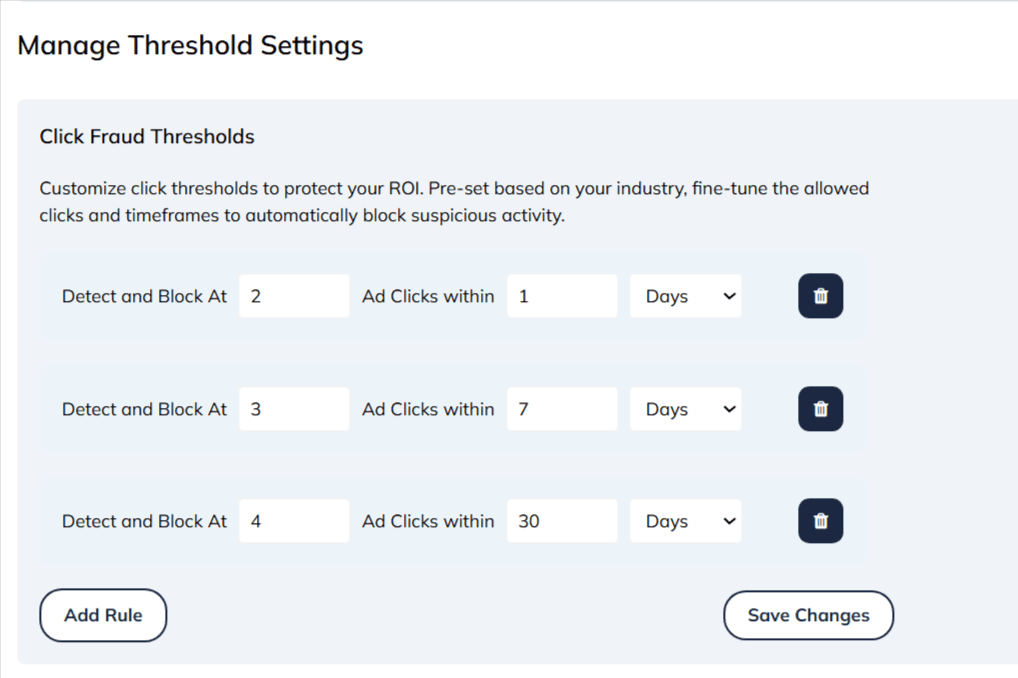
| Action | How to Perform | Details & Strategy |
| Edit Existing Rules | Change the number of "Ad Clicks" or the timeframe ("Hours" or "Days"). | You can adjust the default "Detect and Block At 2 Ad Clicks within 1 Hour" to be more or less strict based on your traffic patterns. |
| Add More Rules | Click the "Add Rule" button. | Best for creating layered protections. Use this to set both short-term limits (e.g., clicks per hour) and long-term limits (e.g., clicks per month). |
| Delete a Rule | Click the trash can icon next to the rule. | Easily remove any specific defense layer that is no longer relevant to your campaign goals. |
After making your adjustments, be sure to click "Save Changes". This level of control allows you to create a precise and effective defense against suspicious activity.