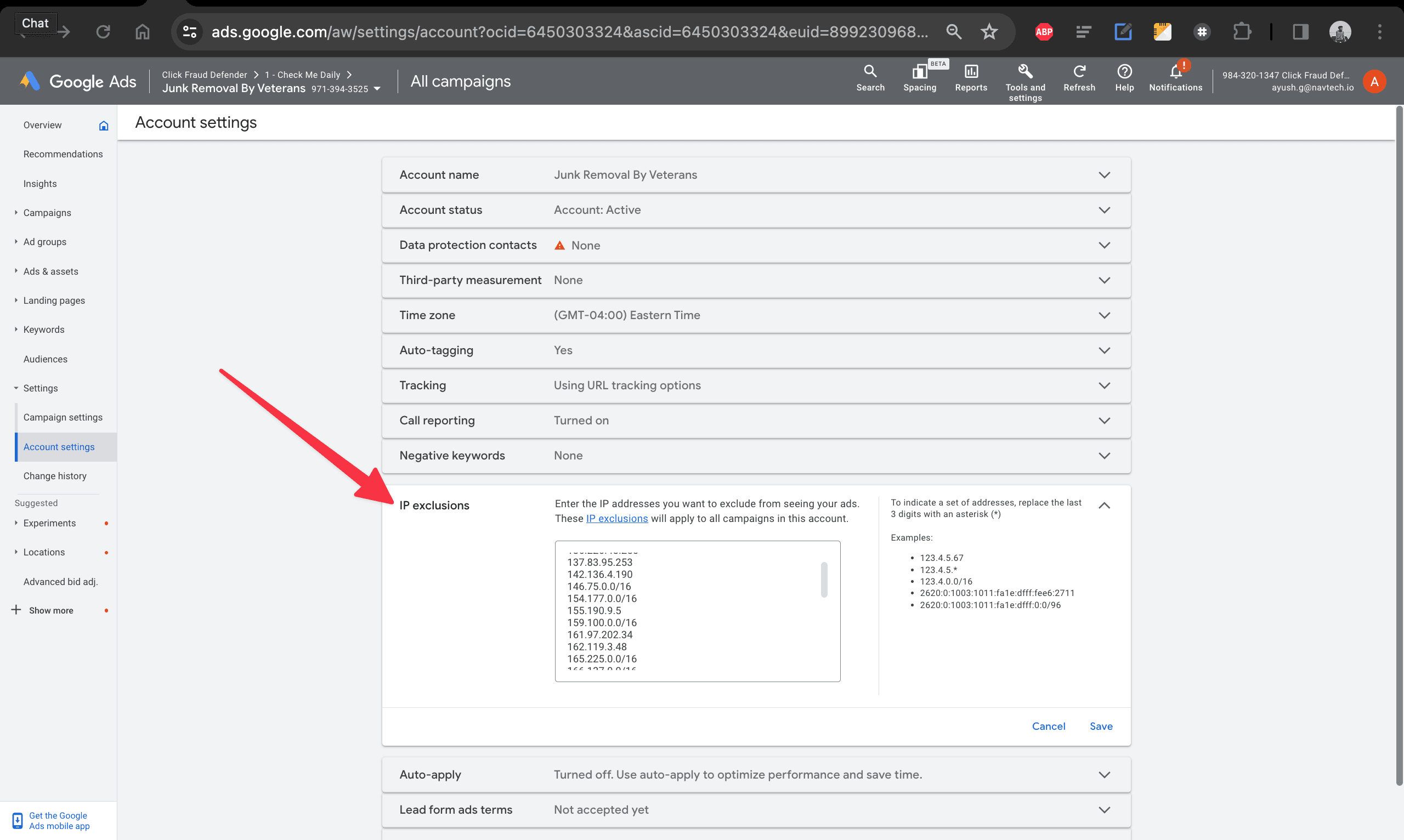
For most campaigns (e.g., Search, Display, Shopping):
In your Google Ads account, navigate to Campaigns and select the specific campaign you want to review.
Click on Settings in the left-hand menu.
Scroll down and expand the IP exclusions section to see the list of blocked IPs for that campaign.
For account-level exclusions (used by Performance Max and others):
In the main menu, click the Admin icon.
Navigate to Account settings.
Expand the IP exclusions section to view the list of IPs blocked across your entire account.