Unlike the main dashboard, this page focuses only on clicks from your Google Ads campaigns.
Use the tabs to analyze your ad traffic from different angles and pinpoint the exact sources of fraud.
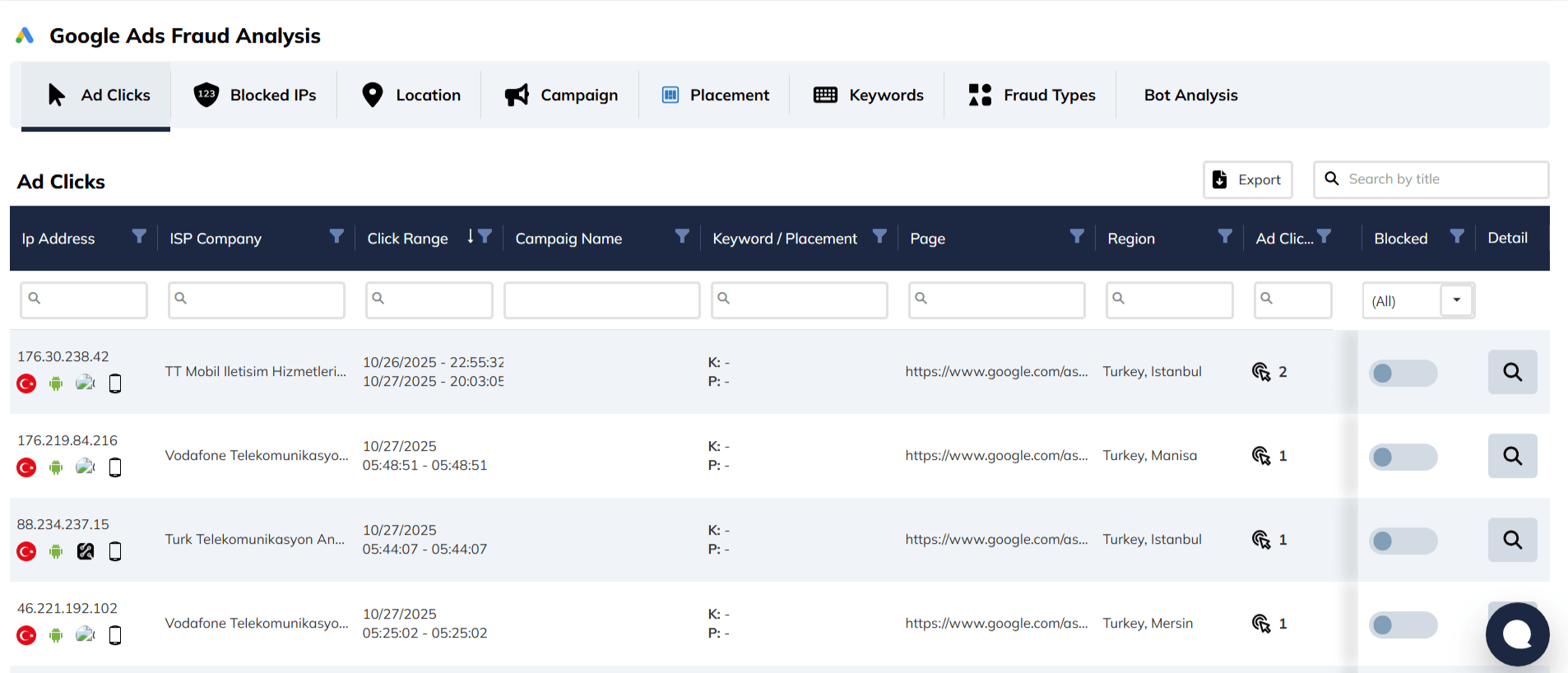
| Ad Clicks | See a real-time log of every ad click, including its IP, location, device, and fraud reason. Use this for investigating individual suspicious clicks. |
| Blocked IPs | A full list of all IPs blocked automatically or by you. From here, you can review and unblock IPs if needed. |
| Location | See a map and table of where your ad clicks are coming from. If you find high fraud from a specific country or region, add it to your Google Ads "Location exclusions" list. |
| Campaign | Compare fraud rates across your Google Ads campaigns. If one campaign has an unusually high fraud rate, check its targeting settings. |
| Placement | (For Display & YouTube ads) See which websites, channels, or apps are sending invalid traffic. Add bad placements to your "Placement exclusions" in Google Ads. |
| Keywords | Find out which search keywords attract the most invalid clicks. Use this to refine your keyword list and bidding strategy. |
| Bot Analysis | Get a detailed breakdown of detected bots, including their risk level (Medium, High, Critical) and type (e.g., Malicious Automation). Use this to understand the sophistication of the attacks and see which campaigns or keywords are being targeted by Click Fraud Bots" or "Sophisticated Invalid Traffic. |