These rules work on a simple principle: if a single IP address clicks on your adverts many times within a certain period, it will automatically be added to your Google Ads IP exclusion list. Although ClickSambo provides a set of pre-configured rules based on industry best practices, you have complete control to customise them.
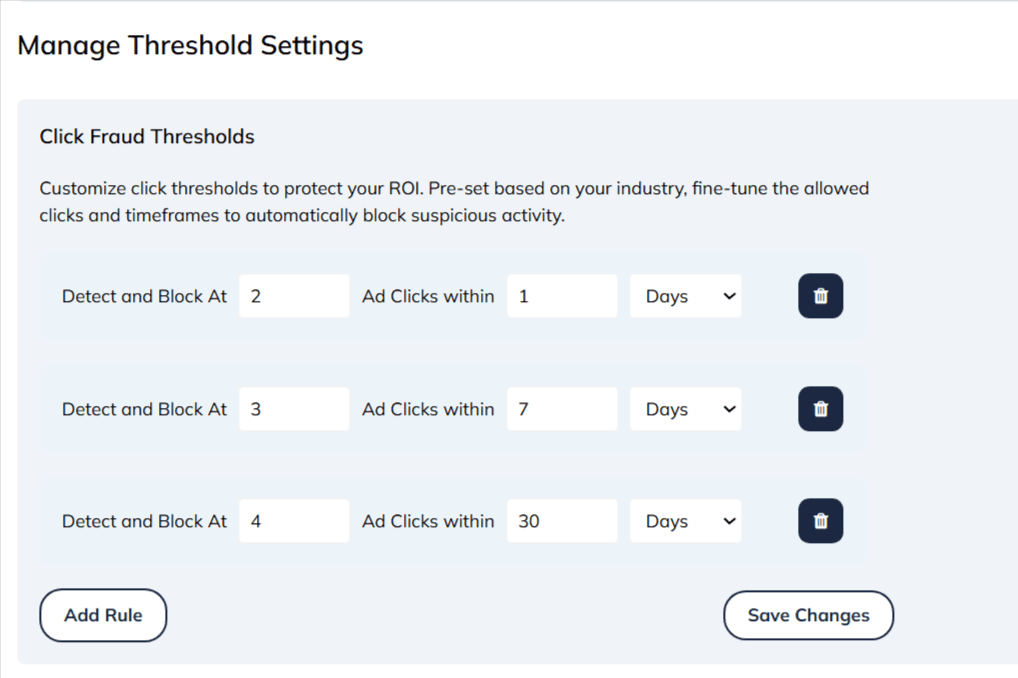
Block an IP address if it generates more than [Number of clicks] within a [Time range]. For example: Rule: Block after 5 clicks in 1 hour. Meaning: If the same IP address clicks on any of your ads 5 times within a 60-minute interval, it will be flagged as fraudulent and automatically blocked.
| View Your Rules | The page will display a list of all your currently active limit rules. |
| Add a New Rule | Click the "+ Add Rule" button. |
| Delete a Rule | To remove a rule, simply click the trash can icon (🗑️) next to it. |
| Save Your Changes | After adding or deleting rules, you must click the "Save Changes" button to apply the updates. |
Start with your recommended settings. Your initial protection rules are intelligently preset based on the industry you selected during registration, combined with performance data from thousands of similar campaigns. This provides a powerful, personalized foundation that you can further refine to meet your specific needs.
Calibrate Your Limits with Caution: When making adjustments, avoid setting excessively strict rules (e.g., flagging "2 clicks in 1 day"). Such aggressive limits can block legitimate customers. We recommend observing your traffic patterns before significantly restricting your recommended settings.
Implement a Layered Defense Strategy: A robust approach combines different types of rules for comprehensive protection:
Short-Term, High-Intensity Rule: Catches immediate bot attacks. (e.g., 5 clicks in 1 hour)
Long-Term, Low-Intensity Rule: Identifies suspicious browsing patterns over time. (e.g., 15 clicks in 7 days)
As you collect data, adjust your rules to match the typical engagement of your genuine customers. For example, an e-commerce shopper may click on ads more than a user looking for a one-time service. Adjusting this ensures maximum protection with minimal disruption to real users.