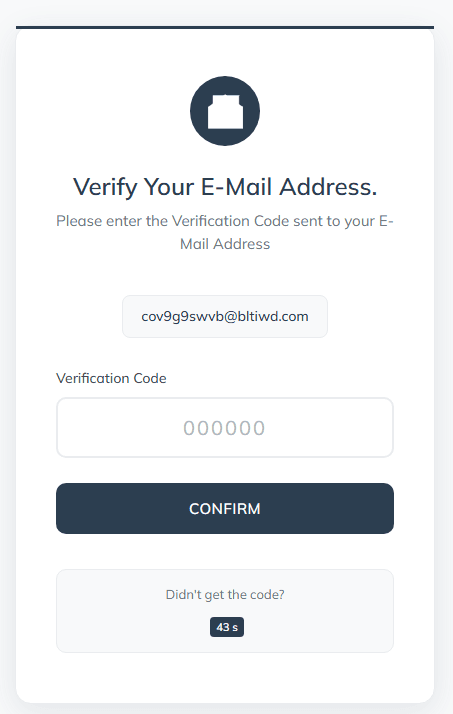
E-posta adresinizle kaydolduktan sonra, ClickSambo'dan gelen ve konu satırı “E-posta adresinizi doğrulayın” olan e-postayı gelen kutunuzda kontrol edin. Ayrıca, spam veya gereksiz posta klasörünüzü de kontrol edin.
Doğrulama e-postasını açın. E-postada şu mesaj yer alacaktır: E-posta adresinizi doğrulamak için lütfen aşağıdaki kodu kullanın: ardından size özel doğrulama kodunuz (ör. 5337) gelecektir.
E-posta doğrulaması isteyen ClickSambo web sitesi sayfasına geri dönün.
E-postada verilen doğrulama kodunu, belirtilen “Doğrulama Kodu” alanına girin.
“Onayla” düğmesini tıklayın.
E-postanız başarıyla doğrulandıktan sonra, ClickSambo kayıt sürecinin bir sonraki adımına yönlendirileceksiniz.
E-postayı almadınız mı? Doğrulama sayfasındaki “Yeniden Gönder” bağlantısını tıklayın. Kayıt sırasında doğru e-posta adresini girdiğinizi iki kez kontrol edin.
Hatalı Kod: E-postadaki kodu tam olarak girdiğinizden emin olun. Sorun devam ederse, “Yeniden Gönder” bağlantısı üzerinden yeni bir kod isteyin.